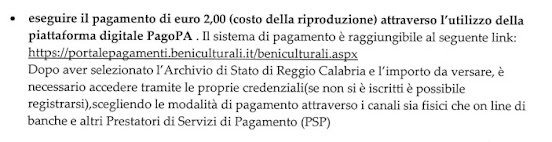Navigating historical archives from overseas can be challenging, especially when the records are not in your native language. The following guide provides step-by-step instructions for requesting and acquiring military records from the state archives of Reggio Calabria, for personal genealogical research.
You may need to switch to a desktop computer in order to properly navigate the State Archives payment website.
Basic information before starting:
- The State Archive of Calabria holds military records from 1856 to 1926. Requests for records outside of that timeframe are unlikely to yield results.
- The record that you are most likely to receive will be a "military role record," which is a single document listing all of your ancestor's documented roles within the Italian military.
- Before requesting a military record, you will need to gather as much of the following information about your ancestor as possible: first and last name, year and location of birth, father's name.
STEP 1: Request Your Record
The e-mail contact for the State Archives of Reggio Calabria is: as-rc@cultura.gov.it
Send an e-mail to the above address explaining your request and providing some basic information about your ancestor. You may use the template below to compose your e-mail. Remove any blue text and replace it with your own information, where applicable.
Subject line: Richiesta Ruolo Matricolare Military Record RequestAl Direttore dell’Archivio di Stato di Reggio Calabria, To the Director of the State Archive of Reggio Calabria,Richiesta ruolo matricolare: Military Record Request:- cognome: your ancestor’s last name goes here- nome: their first name goes here- paternità: father or parent's names here, if known- luogo (comune): location of birth, as specific as possible- data di nascita: date of birthHa partecipato alla campagna di guerra 1915. Era nel 20 reggimento fantera. IF you know any information about your ancestor's military experience, you could include it here in order to help the state archive find your record. In this example, I have written: "He participated in the 1915 war campaign. He was in the 20th Infantry Regiment." This is optional.Per motivi di studio e personali. Trasmissione per email dei files, per favore. For study and personal reasons. Email transmission of the files, please.Vi prego di informarmi di eventuali costi per il servizio. Please inform me of any costs for the service.Grazie,Your name
STEP 2: Receive Your Response
In a few business days, you will receive a response back letting you know if a record was found for your ancestor. If not, unfortunately you will need to start over and assess the accuracy of your information. If a record has been found, you will receive an e-mail with a subject that looks something like "MIC|MIC_AS-RC|11/05/2022|0001832-P - Copia ruolo matricolare di Cognome Nome#55505823#."
Attached to the e-mail will be a partially filled out form. It will look something like this:
The State Archive is requesting that you respond with the following documents:
- proof of payment
- the completed request form
- a copy of your ID card
We will go through each of these steps below.
STEP 3: Pay for Your Record
Before responding to the State Archives, you will need to submit payment for a copy of your record. Refer to the document they sent to you (see above for example). Focus on the second bullet point. It will look like this:
In the example above, the record will cost 2 Euros. Payment can be made at the link provided. Type in the web link that is on your document. At the time of this blog post, the payment portal is here:
It will bring you to a payment selection page. Select the option circled below:
On the next page, select "Pagamenti online" (online payment):
From the drop down menu, select "Archivio di Stato di Reggio Calabria"
Now, complete the right side of the form. You will select "Fotoriproduzione" (photo copy), type in the requested payment amount (use Euros, even if you are in the United States), and the reason for your request ("dettaglio causale")... you can type "copia ruolo matricolare," which means, "copy of military record." It should look something like this when you are done:
Now select, "Aggiungi al carrello," aka "Add to cart."
The next page is your shopping cart. From your shopping cart, click the button that reads, "Invia Pagamento," which means, "Send Payment."
This will take you to a login page. Select "Login without eIDAS," as shown below:
At the bottom of the login page, select "Not registered? Sign up here" to create a new account. The next couple pages will most likely be automatically converted to English on your desktop computer. Follow the prompts to create your account. PagoPA will then send you an e-mail with a link that you need to click in order to activate your account.
After you have successfully created your new account, return to you shopping cart. Follow the prompts to enter your payment card information and complete your payment.
*Important*
After you have submitted your payment, PagoPA will send you an e-mail with your receipt. Screenshot this e-mail and save the screenshot somewhere that you can easily access it later. This screenshot will serve as "proof of payment" in your e-mail back to the State Archives. Your screenshot image should look something like this:
Note that a small service fee has been added to the total payment.
Great news! By completing your payment, you have gotten through the most difficult part of this process. Now, let's set our screenshotted receipt image aside and fill out that form.
STEP 4: Complete the Request Form
Your request form can be found attached to the e-mail response that you received from the State Archives. I chose to print the form, complete it by hand, and then scan in back into my computer. Refer to the image below in order to complete your form:
A handy reference for writing months in Italian:
- January - Gennaio
- February - Febbraio
- March - Marzo
- April - Aprile
- May - Maggio
- June - Giugno
- July - Luglio
- August - Agosto
- September - Settembre
- October - Ottobre
- November - Novembre
- December - Dicembre
Save your completed document on your computer alongside the screenshot of your proof of payment.
STEP 5: Scan Your ID
Congratulations - you have made it to the last of the three required documents! This one is easy. You will need to scan a copy of your ID card. A driver's license or other photo ID will work. Scan it and save the image somewhere where you will easily be able to attach it to an e-mail.
STEP 6: Submit Your Response
Now that you have prepared all of the required documentation, you are ready to respond to the State Archives and complete your record request.
Open the e-mail that you received from as-rc@cultura.gov.it in step 2. You may use the template below for the body of your email (delete the blue translations):
Gentile Sig.ra Mallemace, Dear Ms. Mallemace (use the surname of the person who signed the e-mail that you received. In this example, it was the director of the State Archive of Calabria, Maria Mallemace)In allegato può trovare il file in questa mail. The requested files are attached to this e-mail.Grazie mille. Thank you very much.Cordiali saluti, Sincerely,Your name
*IMPORTANT* Attach the following three (3) files to your e-mail:
- your completed request form
- the screenshot of your payment receipt
- the scan of your photo ID card
Step 7: Enjoy Your Newly Discovered Record
Hopefully this guide has helped you to request and acquire an exciting new record to add to your ancestry collection! I would love to hear your successes, challenges, questions, or comments... feel free to use the contact form on the right to send me an e-mail.
A presto!
* 1/13/2023 page update: the e-mail address as-rc@benicultural.it is being phased out, new contact for the Calabrian Archives as of this date is as-rc@cultura.gov.it ... the above post has been edited to reflect this change.